The process of checking your UAE visa status can seem daunting, but it is essential for ensuring compliance with immigration regulations and avoiding potential legal issues. This comprehensive guide will walk you through various methods to check your UAE visa status online, using your passport number, the GDRFA portal for Dubai visas, and ICA Smart Services. Additionally, we will address common FAQs to help you resolve any issues you may encounter.
Checking UAE Visa Status Online
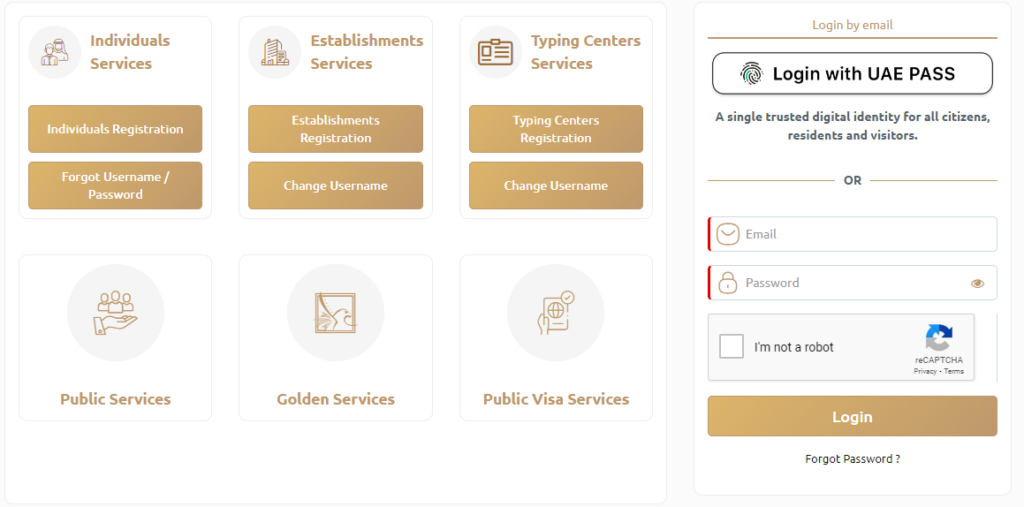
Checking your UAE visa status online is a convenient and straightforward process. You can verify your visa status through official government portals, ensuring that you have the most accurate and up-to-date information. Here are the key methods to check your UAE visa status online:
- Verifying UAE Visa with Passport Number: You can use your passport number to check your visa status on various government websites. This method is accessible and reliable, providing you with the necessary visa details.
- Using GDRFA Portal to Check Dubai Visa Status: The General Directorate of Residency and Foreigners Affairs (GDRFA) portal is specifically for Dubai visas. It offers a user-friendly interface to check your visa status.
- ICA Smart Services: The Federal Authority for Identity and Citizenship (ICA) provides Smart Services that allow you to check your visa status across all Emirates, including Abu Dhabi, Sharjah, and others.
Step-by-Step Guide for GDRFA Dubai Website
The General Directorate of Residency and Foreigners Affairs (GDRFA) Dubai website is a comprehensive resource for managing your residency and visa-related queries. If you need to verify your Dubai visa status, follow these detailed steps:
1. Visit the GDRFA Dubai Website
Begin by accessing the official GDRFA Dubai website. You can do this by conducting a quick search on your preferred search engine using terms like “GDRFA Dubai official website” or directly visiting the URL GDRFA Dubai. Ensure you are on the official site to avoid scams or misinformation.
2. Navigate to the Visa Inquiry Section
Once on the homepage, look for a section dedicated to visa inquiries. This may be labeled as “Visa Status,” “Visa Inquiry,” or something similar. The navigation bar or the homepage banner often contains direct links to this section. If you have trouble locating it, use the search bar provided on the website.
3. Enter Your Details
In the visa inquiry section, you will need to input specific details to proceed. Typically, this includes your passport number, visa application number, and other pertinent information such as nationality or date of birth. Double-check all entries for accuracy to ensure the system can retrieve your correct visa status. Inaccurate information can lead to errors or a failure to locate your visa record.
4. Submit the Information
After entering the required details, click the submit button. The system will process your request, which may take a few moments. Be patient while the system retrieves your data.
5. Review Your Visa Status
The system will display the status of your visa on the screen. This information is crucial for your records, so consider taking a screenshot or printing the page for future reference. If your visa status is not what you expected or if there are any issues, the site usually provides contact information or additional steps for further assistance.
Step-by-Step Guide for GDRFA Dubai Mobile App
The GDRFA Dubai mobile app provides a convenient and efficient way to check your visa status on the go. The app is user-friendly and designed to offer a range of services beyond visa status checks, making it a valuable tool for residents and visitors alike. Here’s how to use it:
1. Download the GDRFA Dubai App
First, download the GDRFA Dubai app from the appropriate app store for your device. The app is available on both Android and iOS platforms. Search for “GDRFA Dubai” in the Google Play Store or the Apple App Store and install it on your device.
2. Open the App and Sign In
Once installed, open the app. If you already have an account, log in using your credentials. If you do not have an account, you will need to create one. This process typically involves providing personal details and setting up a username and password.
3. Navigate to Visa Services
After logging in, navigate to the “Visa Services” section. This section is specifically designed for visa-related queries and other residency services. The app interface is usually intuitive, but if you encounter difficulties, the help section or customer support can provide assistance.
4. Enter Your Details
In the “Visa Services” section, you will be prompted to enter details such as your passport number, visa application number, and possibly other relevant information. Ensure all data entered is accurate to avoid any processing errors.
5. Check Your Visa Status
Submit the entered information and wait for the app to process your request. The app will display your visa status on the screen once the data retrieval is complete. You can save this information within the app or take a screenshot for your records.
Using ICA Smart Services to Check UAE Visa Status
The Federal Authority for Identity and Citizenship (ICA) provides a platform known as ICA Smart Services, which allows residents and visitors to check their visa status for any Emirate in the UAE. Here’s how to use it:
1. Visit the ICA Smart Services Website
Start by accessing the ICA Smart Services website. You can visit ICA Smart Services. This platform is secure and official, ensuring your information is protected.
2. Select the Visa Inquiry Service
On the homepage, look for the visa inquiry service. This service is designed for checking the status of your visa. It is usually prominently displayed or can be found under a menu related to visa services or residency.
3. Enter Required Details
You will need to provide specific details, including your passport number, nationality, and possibly your visa application number or Emirates ID number. Ensure all the information is entered correctly to avoid any issues with retrieving your visa status.
4. Submit Your Inquiry
After entering the required details, submit your inquiry. The system will process your request, which may take a few moments. Be patient while the system retrieves your visa status.
5. View Your Visa Status
Once processed, your visa status will be displayed on the screen. This information can be saved for future reference. If there are any issues or discrepancies, the ICA website usually provides options for further assistance or contact information for support.
The Wrap up
The GDRFA Dubai website, the GDRFA Dubai mobile app, and the ICA Smart Services platform all provide efficient ways to check your UAE visa status. By following the detailed steps outlined above, you can ensure that you have accurate and up-to-date information regarding your visa status, which is crucial for staying compliant with UAE residency regulations. Whether you prefer using a web browser or a mobile app, these resources are designed to provide a seamless experience for all users.
FAQ’s
Q1: Can I use my Emirates ID to check my UAE visa status?
A1: No, you cannot use your Emirates ID to check your visa status. You will need your passport number and other visa-related information to check the status.
Q2: What information do I need to check my UAE visa status?
A2: You will need your passport number, visa application number, and sometimes your nationality. Ensure that all information is accurate to get the correct status.
Q3: What should I do if I face issues checking my visa status online?
A3: If you encounter issues while checking your visa status online, try the following steps:
- Ensure that you are entering the correct information.
- Check your internet connection.
- Clear your browser cache and cookies.
- Try using a different browser or device.
- If the issue persists, contact the relevant authority for assistance.
Q4: Can I check the status of my family members’ visas?
Yes, you can check the status of your family members’ visas by entering their passport numbers and other required details. Ensure that you have the necessary permissions to access this information.
Q5: What if my visa application is rejected?
A5: If your visa application is rejected, you should receive a notification detailing the reasons for the rejection. You may reapply after addressing the issues or seek assistance from immigration authorities to understand the next steps.
Q6: How often should I check my UAE visa status?
A6: It is advisable to check your visa status periodically, especially if you are awaiting a decision on a new visa application or renewal. Regular checks help ensure that you remain compliant with visa regulations.
Q7: What are the legal implications of overstaying my visa?
A7: Overstaying your visa in the UAE can result in fines, legal penalties, and potential deportation. It is crucial to regularly check your visa status and ensure that you extend or renew your visa before it expires.
Related:







